
 |
|
||
|
|
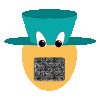 Some Help with Waaloo.New techniques. Back to Home |
1. Click on one of the thumbnails to get the full-size image.
2.
Click and hold on the full-size image, then select "Save this Image
as..."
3. Save the file on your hard drive.
4. Under the Apple
menu, go to Control Panels, then Desktop Pictures.
5. Go to "Select
Picture" and open the file from the location it was saved on your hard
drive.
6. Select "Set Desktop" and the wallpaper you want should appear on your
desktop!
1. Click on one of the thumbnails to get the full-size image.
2. Right
click on the full-size image and choose "Set as Wallpaper."
3. You're
all done!